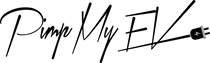Sentry Mode, which is an integrated surveillance system, is one of the more noteworthy aspects of Tesla automobiles. Sentry Mode employs the Autopilot cameras installed around the electric vehicle as a type of super dashcam. A recent software update has brought an intriguing capability to the car.
With Software Update 2021.36.8, Tesla has officially provided Live Camera Access for the Sentry Mode security feature.
Sentry Mode is a security function offered to Tesla owners that records events that occur in the vicinity of a car. In rare situations, it has been utilized in the past to detect vandals, solve crimes, and determine culpability in accidents. The function employs the vehicle's eight outside cameras to record events in its surroundings. It is incredibly successful because to its stealthiness and ability to record without leaving any clue that it is recording.
Tesla CEO Elon Musk confirmed that the Tesla Smartphone application will soon include live Sentry Mode streaming. It has already been implemented, barely five days after Musk said the capability will be accessible. Tesla has added it to the Premium Connectivity package, which includes Navigation, Live Traffic Visualization, Satellite-View Maps, Video Streaming, Caraoke, Music Streaming, and an Internet Browser for $9.99 per month.
The Release Notes
You can really monitor your Tesla's cameras remotely AND talk over the speaker in front of the bumper. Obviously, this is only true if the PWS speaker is installed. The release notes are shown below.
- You should now be able to utilize it by going to Controls > Safety > View Live Camera.
- Tesla stated in the release notes that you may monitor your vehicle's surroundings for safety purposes. When will this feature thus be useful? When the sentry mode alarm sounds, it makes us anxious, and we have to inspect the car to make sure everything is okay. This can be dangerous if it is broken into. You never can tell. Therefore, this remote access would be quite valuable in such a circumstance. In addition, you can communicate with them via the speaker while maintaining a safe distance. It’s great that the automobile has a feature similar to a doorbell. So, how does it work?
- You must activate sentry mode. Ensure that your car is fully charged, as sentry mode will not activate if the battery is low.
- You will notice a button labeled "Live Camera." You will see that you have access to the front, side repeater, and rear cameras. You may quickly swap between both states. It has a frame rate that is comparable to that of your home security cameras. There are now no options available to modify these aspects, but they may become available in the near future.
- The coolest element of this upgrade is the Speaker mode. Simply click the microphone symbol in the bottom right corner to activate the car's microphone. It slightly alters your speech, and you will sound like Robocop, which is very great.
 :
:  :
: