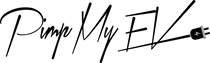The Tesla Touchscreen Display's Life Is Limited
With its innovative electric cars, Tesla has transformed the automobile sector in recent years. A prominent characteristic of numerous Tesla models is the large touchscreen display that takes up much of the dashboard. This touchscreen acts as the command center for all functions, including GPS navigation and climate control settings adjustment. It's unquestionably cool, futuristic, and sleek. But there's a crucial component of this technology that's sometimes disregarded: its transience.
Tesla's distinctive minimalist interior design has a large touchscreen display serving as the primary control center. However, what happens if this centerpiece unavoidably breaks down? In contrast to traditional buttons, a malfunctioning touchscreen has the power to completely stop your driving experience. This blog post will tell you about the Tesla screen lifespan, its durability, touchscreen problems, and its solution.
The Development Of Automotive Displays
Air conditioning, radio, seat adjustments, and other features were controlled by mechanical knobs and buttons in traditional cars. These were strong parts that should provide minimal problems for the duration of the car. The transition to touchscreen screens in contemporary automobiles, however, signifies a substantial break from this paradigm.

The touchscreen displays used in Tesla vehicles are effectively huge, high-tech tablets installed on the dashboard. Beyond what conventional knobs and buttons could accomplish, they offer an extensive array of features. Numerous advantages have resulted from this transition to digital interfaces, including more design freedom, software upgrades, and compatibility with other smart devices. On the other hand, it also presents fresh difficulties with longevity and endurance.
A Possible Risk To Safety:
A broken touchscreen can endanger people's safety. Envision essential functions such as temperature regulation, warning lights, or even the speedometer ceasing to function while operating a vehicle. Even while Teslas have backup mechanisms for various functions, depending just on the touchscreen in an emergency can be risky.
How To Handle Wear And Tear
Wear and tear of automobile touchscreen screens is one of the main issues. Scratch, fingerprints, and other types of damage can occur on touchscreens, unlike mechanical components that are meant to endure continuous operation. The screen's responsiveness may deteriorate with time, and some regions may stop responding entirely.

The longevity of the touchscreen may also be impacted by external elements including intense heat or cold, direct sunlight, and the relative humidity within the vehicle. These circumstances may hasten the display's deterioration and increase the likelihood of faults or failures.
Why Be Alarmed? Touchscreens Don't Last Forever.
- Physical wear and tear: Over time, touchscreens are prone to scratches, cracks, and dead pixels much like any other electronic gadget. Extreme temperatures and continuous sun exposure might further hasten their deterioration.
- Software bugs: A large portion of touchscreen functionality is software-based. Updates and bugs might produce hiccups that impair identification, and responsiveness, or even disable specific functionality.
The Right To Mend:
Tesla has come under fire for making independent repair companies' jobs more challenging and costly. When a touchscreen malfunctions, owners may be left with few options and possibly exorbitant costs.
Resetting The Display On A Tesla | How To Reset The Screen On Your Tesla
Resetting a Tesla's Display Another option if the touchscreen is stuck or unresponsive is to perform a soft reset of the screen: To find the buttons, find the button icon on the touchscreen that has the Tesla logo at the top of the screen. How To Reset A Frozen Tesla Screen:
- Press & Hold: Once the touchscreen turns black, press and hold the Tesla logo button for approximately ten seconds.
- Let Go and Wait: Let go of the button and bide your time for the touchscreen to restart. As soon as the display turns back on, the Tesla logo ought to show.
- Extra Advice Look for any updates: Make sure the software on your Tesla is current. Updates to the software can sometimes fix problems with the touchscreen.
- Get in touch with Tesla Support: After resetting the touchscreen, contact Tesla customer service for more help or to make an appointment for maintenance if the problem persists.
Frequently, small issues can be fixed and regular functionality can be restored by simply resetting the touchscreen on your Tesla. However, it's advised to seek expert assistance from Tesla service professionals if issues continue or if the touchscreen regularly becomes unresponsive.
Restart The Tesla Itself
When a Tesla's touchscreen freezes or becomes unresponsive, resetting it might be a helpful step in the troubleshooting process. To reset the screen on your Tesla Model S or other comparable models, follow these steps:
Turn the Tesla back on. Its own Park the Vehicle: Make sure your Tesla is turned off and securely parked.
Apply the brake pedal: Firmly depress the brake pedal and hold it there.
Hold the Scroll Wheels: Press and hold both of the scroll wheels on the steering wheel at the same time as you depress the brake pedal. Hold down both scroll wheels until the touchscreen display totally shuts off. This will signal the screen to become blank.
Release and restart: When the screen goes black, depress the brake pedal and both scroll wheels. Await Reboot: An automated restart will occur in the vehicle. Await the touchscreen display showing the Tesla logo.
Actions That You Can Take:
- Precautionary steps: Make an investment in a screen protector to reduce fingerprints and scratches. Keep the interior of your car from getting too hot.
- Software upgrades: Keep your Tesla software up to date to take advantage of bug fixes and performance enhancements.
- Campaigning for the Right to Repair: Encourage laws pertaining to the Right to Repair so that you can select where to get your Tesla fixed.
Even while Tesla's touchscreen display is state-of-the-art right now, it's crucial to keep in mind that technology has a limited lifespan. In the future, touchscreen issues might be avoided if you are informed of possible issues and fight for your right to repair.
Prospective Innovations And Aspects To Take Into Account
Forward-thinking automakers such as Tesla are always refining and enhancing their in-car screens. Subsequent versions might feature stronger materials, sophisticated wear-resistant coatings, or perhaps completely new technologies that overcome the shortcomings of the present touchscreen interfaces.

Before starting the car, remember to press the brake pedal to engage the ignition system.Tesla owners should consider possible touchscreen repair or Tesla touchscreen replacement costs while planning their ownership experience, and they should be mindful of the limitations of their touchscreen screens. Even while these displays are fascinating, use and time will eventually wear them down.
Tesla touchscreen maintenance: The change from mechanical controls to touchscreen screens signifies a significant change in the way we engage with our automobiles. These displays have their own set of difficulties even if they provide unmatched capability and ease of use. Every Tesla owner must be aware of these difficulties and touchscreen issues in order to make knowledgeable judgments regarding the long-term upkeep and care of their car. Even the most cutting-edge technology has its limitations, after all.
Conclusion:
While Tesla's touchscreen displays offer unparalleled convenience and modernity, it's essential to recognize their limitations. These high-tech interfaces are not invincible and can succumb to wear and tear over time. Issues such as scratches, cracks, or software bugs can impact functionality and safety. However, Tesla owners can mitigate potential problems by staying informed, performing regular maintenance, and advocating for the right to repair. As technology evolves, automakers like Tesla will continue to innovate, potentially introducing stronger materials and improved interfaces. Until then, being proactive in understanding and managing touchscreen issues is crucial for every Tesla owner.
 :
:  :
: