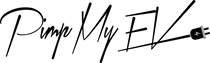A Comprehensive Guide for Tesla Key Fob Battery Replacement in any Tesla Model
If you're a proud owner of a Tesla, you're definitely familiar with the futuristic features and conveniences that come with owning one of these incredible cars. The Tesla key fob, a stylish and small gadget that lets you lock, unlock, and even call your car with a few taps, is one of these functions.

To guarantee that it keeps working properly, the Tesla key fob needs to have its batteries changed on a regular basis, just like any other battery-operated gadget. You've come to the correct spot if you're wondering how to change or replace the battery in your Tesla key fob. We'll take you through the procedure step-by-step in this tutorial so you can maintain the functionality of your key fob.
Step 1: Assemble Your Equipment
Make sure you have the required equipment and supplies before you start. if the Tesla key fob battery not working, you'll need:
A new CR2032 battery, which is easily obtained online or at most hardware stores.
A little screwdriver with a Phillips head.
Step 2: Find the Battery Compartment
Flip the Tesla key fob to the reverse side. The fob has a tiny slot or depression close to the bottom. This is the battery compartment access point.
Step 3: Access the Battery Chamber
Take the Phillips head screwdriver and insert its tip into the slot or depression on the back of the key fob. To pry open the cover of the battery compartment, gently twist the screwdriver. Take care not to overpower the force button so as not to break the key fob.
Step 4: Take the Outdated Battery Out
The CR2032 battery is snuggled inside the battery compartment once the cover has been opened. Using the edge of a screwdriver or your fingernail, carefully remove the old battery from its slot. As per local legislation, dispose of the old battery appropriately.
Step 5: Put the Fresh Battery in
Insert the new battery: Make sure the positive (+) side of your new CR2032 battery is facing up as you line it up with the marks inside the battery compartment. Once the new battery is securely positioned in its slot, slide it in there gently.
Shut Down the Battery Compartment in Step Six.
After the replacement battery is firmly inserted, carefully line up the cover of the battery compartment with the casing of the key fob. When the cover clicks into place, it means that you have pressed down hard enough.

Step 7: Do a Key Fob Test
After shutting the cover over the battery compartment, quickly test your Tesla key fob to make sure the replacement battery is operating as it should. To lock, unlock, and use any other capabilities your key fob may have, press the buttons. If all goes according to plan, you've replaced the battery in your Tesla key fob! Congratulations!
Step8: Get Rid of the Old Battery Carefully
Recall to recycle the old battery at an authorized recycling center or drop-off place for environmentally friendly disposal. For your convenience, a lot of hardware stores and electronics retailers provide battery recycling services.
Now that your Tesla key fob has a new battery, you may keep enjoying the security and convenience it offers for your car. Make sure your key fob is operating continuously by checking in on the key fob to remove the battery and level and replace it when necessary. You can ensure years of trouble-free operation from your Tesla key fob according to our easy step-by-step guide. Enjoy your drive!
Conclusion
If you're experiencing issues with your Tesla key fob, such as the rear trunk not opening or the icon calling your attention to the Tesla key fob battery low, it might be time for a battery replacement. Using a small flat-bladed tool, carefully release the bottom cover of your key fob. Once the cover is off, you'll see the battery. Press firmly onto the battery's flat icon to release it from its compartment.
To replace the battery in your Tesla key fob, ensure it's properly aligned with the key fob's placed button before pressing it firmly onto the key fob then press, ensuring it is touching the battery's flat surface. Once the battery is securely in place, replace the bottom cover, and your key fob should be ready to use again.
 :
:  :
: