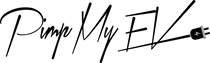Angry with the Tesla App? Revealing Performance Monitoring Problems: You're Not Alone
Tesla automobiles are renowned for their futuristic features and svelte styling. However, technological innovations are not immune to errors. For Tesla customers, one of the biggest complaints is that the mobile app for tracking car performance is frequently unreliable.
From monitoring the state of the battery to adjusting the thermostat, owners may remotely monitor and control many aspects of their vehicles with the help of the powerful Tesla smartphone app. In this blog article, we'll examine typical problems Tesla users could have with the mobile app and offer solutions to successfully resolve these issues.
Finding The Issue:
Although the Tesla mobile app provides extensive monitoring features, such as real-time car data and performance indicators, users may run into a number of issues that make it difficult for them to obtain or understand this data. These difficulties, which can range from poor data readings to connectivity problems, can negatively affect the user experience overall and annoy owners who depend on the app for car information.
Typical Issues:
The following are a few of the most common problems with the Tesla smartphone app for tracking car performance: Here's a closer look at some issues the Tesla app is having along with some possible fixes:
Unavailable or inaccurate data:
- Tesla app vehicle stats not updating: Can you picture opening the app to view your daily mileage or energy usage only to discover that the information is missing? Those that watch efficiency or charging habits may find this particularly annoying.
- Updates that are delayed: Occasionally, the app may take a long time to refresh, leaving you confused about whether your car is locked or whether your climate control is truly operating remotely.
Problems with connectivity:
- Random Disconnects: It might be very frustrating when the app disconnects from your Tesla. You may be unable to use functions like summon or pre-conditioning as a result of this happening for a variety of reasons.
- Limited Cellular Range: The functionality of Tesla apps depends on cellular access. In low-signal areas, the app may stop working if you're parked.
Limited Functionality: Users' ability to keep an eye on important parts of their vehicle's performance may be hindered by the app's unavailability or restriction of some functions or performance indicators.
App Errors or Crashes: When utilizing the Tesla mobile app, users may experience frequent crashes, glitches, or error messages that interfere with their ability to access vehicle data or remotely control services.
Effective Solutions: Possible Remedies (as well as an Appeal):
Users can take the following troubleshooting actions to resolve these problems and maximize the effectiveness of the Tesla mobile app for tracking vehicle performance:
- Verify Network Connection: Make sure your smartphone is connected to a reliable internet source. Inadequate connectivity can interfere with communication between the smartphone and the car and lead to problems retrieving data.
- Restart the application: To reset the connection and fix any transient issues that might be affecting performance monitoring, close and reload the Tesla mobile app.
- Update the application: To fix issues, increase stability, and optimize performance, engineers regularly provide updates for the Tesla mobile app. Make sure it is up to date with the most recent version of the program.
- Reset Vehicle Connectivity: To get back in contact with the app if you're having trouble connecting consistently, consider restarting the car or resetting its connectivity settings.
- Get in touch with Tesla Support: In case troubleshooting fails to resolve issues, contact Tesla customer service for additional support and direction in resolving technical problems related to the app.
- Issues with the report: Please contact Tesla support without delay if you're having ongoing issues. They can fix these problems faster the more data they have.
Granting Access to a Second Driver
By enabling a second driver to utilize the Tesla mobile app, you may increase the vehicle's convenience and usefulness for multiple users. Go to the user management or settings part of the app, choose the second driver, and then follow the instructions to invite them. Upon acceptance of the invitation, the secondary driver will possess specific characteristics and functions contingent on the authorizations bestowed by the primary account holder. Working together with several drivers via the Tesla app increases adaptability and guarantees a customized experience for every user.
What Can I Do If The Tesla App Fails To Connect And I Am Locked Out Of My Car?
It might be annoying to experience connectivity problems with the Tesla app that leads to your car locking up. It's critical to troubleshoot the issue as soon as possible in these circumstances. Make sure your smartphone is connected to the internet steadily first. Try rebooting your smartphone or the Tesla mobile app to clear up any possible faults if the problem continues.

Try restarting your car or resetting its connectivity settings if these solutions don't fix the issue. To unlock the car and adjust the interior temperature, Tesla Model owners can utilize the phone key feature or the traditional key card. With the phone as a key feature, accessing and controlling your vehicle becomes effortless and convenient. If everything else fails, contact Tesla Support for more help and advice on fixing the connectivity problem and getting into your car.
Troubleshooting Tesla App Vehicle Telemetry Issues
Experiencing discrepancies in vehicle status or telemetry readings on the Tesla mobile app can be frustrating for owners. From inaccurate data updates to connectivity problems, users may encounter various challenges while monitoring their vehicle's performance remotely. By following troubleshooting steps such as verifying network connection, restarting the app, and updating software, users can address these issues and ensure reliable access to real-time vehicle data. You should enable keyless driving and ensure proper Bluetooth connectivity with phones for a seamless user experience with the Tesla app.

Conclusion: Tesla App Performance Monitoring In The Future
In conclusion, while the Tesla mobile app improves the ownership experience for owners and provides insightful information about vehicle performance, glitches in its functionality can be annoying. Users can overcome app limitations and guarantee dependable access to real-time car data and performance indicators by recognising typical problems and putting smart troubleshooting techniques into practice. Proactive troubleshooting can optimise the Tesla mobile app for tracking car performance and improve the whole ownership experience, whether it's fixing connectivity problems, correcting data inconsistencies, or debugging app crashes.
Since Tesla is always coming up with new ideas, we may anticipate increased app dependability and performance. But user input is essential. We can assist Tesla in developing a more streamlined and dependable mobile experience for tracking vehicle performance by reporting problems and making enhancement suggestions.
 :
:  :
: