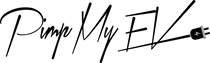Tesla App Draining Phone Battery: Resolving Issues with the Tesla Mobile App
The Tesla mobile app, which provides remote control access, status updates, and even summoning capabilities, completely transforms the way owners interact with their cars. Nevertheless, a few users have reported problems with their cell phones' high battery consumption while utilizing the app. Comprehending the management of background activities, location services, and notification options is vital in order to maximize the application's efficiency while maintaining battery life.
The Tesla smartphone app is essential for owners. It allows you to summon your car from the driveway, pre-heat the interior, and even unlock it (like magic!). But what if there's a price for that convenience? An alarming rate of battery loss is reported by many Tesla owners due to the app.
With remote access to vehicle controls, status updates, and even summoning features, the Tesla smartphone app is a priceless resource for owners. In this blog article, we'll examine typical difficulties where the Tesla mobile app causes smartphones' batteries to drain excessively and offer helpful troubleshooting advice to address these problems.
Recognizing The Issue:
Although the Tesla mobile app improves owners' convenience and connectivity, users frequently report experiencing a noticeable reduction in smartphone battery life when the software is running in the background. Users have raised concerns about the Tesla app's power consumption and energy usage, prompting a need for optimization to preserve device battery life. This drain can happen even when the app is not being used, which irritates Tesla owners who depend on their phones for a variety of daily duties.
Possible Reasons:
The Tesla mobile app may be the cause of an excessive smartphone battery drain for a number of reasons:
Background Activity: The application may use more battery power when it runs background processes even when it is not actively in use.
Location Services: If left enabled, the app's use of GPS and location services for remote access and precise vehicle tracking may result in battery loss.
Constant push alerts from the app have the potential to keep the smartphone awake and deplete its battery.
Software Issues: The Tesla app may have issues or faults that raise battery usage, just like any other smartphone program.
Continuous Location Tracking: In order to utilize functions like "Phone Key" or locate adjacent charging stations, the app must be aware of your current location. However, frequent background location updates may deplete the battery.
Bluetooth on Overdrive: Bluetooth stays on for a smooth phone-to-car connection. If you work close to your car and the connection keeps resetting, this could be a serious problem.
App Refresh Going Crazy: A background app refresh makes sure the application is up to date. However, you might not need to continuously download updates on your car's condition if you use the Tesla app.
Even though when your phone plugged in while using the Tesla app to monitor solar production, certain features like constant location updates can still drain the battery.
Managing The Tesla Application: Tesla App Battery-Saving Tips
Users can utilize the following troubleshooting techniques to address problems with battery loss related to the Tesla mobile app:
Optimise Background Activity: Make sure that while the app is not being used actively, background activity is minimized by checking the settings. This can entail changing settings to minimize background processes or turning off specific functionality.
Tesla app background activity drain: To control background refresh, navigate to Settings > General > Background App Refresh on an iPhone. For the Tesla app, you have the option to entirely disable it or select "Off" for background refresh.
Handle Location Services: To reduce energy consumption, think about limiting the app's access to location services or just activating them when necessary. The settings menu on the smartphone can be used to accomplish this. Choose "While Using the App" as the new location access rather than "Always." As a result, less background tracking occurs.
Modify the Notification Preferences: To minimize the impact of push alerts on battery life and to modify notification choices, use the Tesla app.
Update the application: To fix errors and improve performance, especially battery economy, engineers frequently provide updates, so make sure the Tesla mobile app is up to date with the most recent software version.
When not in use, shut off the app: When the Tesla app isn't needed, manually exit it to stop background operations from using up battery life.
Turn off Bluetooth when it's not needed if you're not utilizing "Phone Key" or are not in close proximity to your automobile.
Bonus Tip: Occasionally, minor issues that may be causing significant battery drain can be fixed with a straightforward program restart or reinstallation.
Software Updates
Software updates are often released by Tesla engineers to fix bugs and improve functionality, including battery efficiency. To take advantage of these enhancements, users must make sure their devices are running the most recent version of the Tesla mobile app. A smoother user experience and the mitigation of power drain concerns can be ensured simply routinely checking for updates and applying them as soon as possible.

Backup Security For Powerwall
The smartphone app not only lets users operate Tesla cars but also access Tesla Powerwall, which offers home backup power options. Maintaining Powerwall backup security is essential for continuous electricity supply in the event of an outage. To preserve dependability and peace of mind, users should make use of the app's security features and adhere to best practices for protecting their Powerwall systems.
Energy Optimization For Powerwall
Using Powerwall to optimize energy usage is just another important function of the Tesla mobile app. Users may optimize Powerwall system efficiency and minimize grid dependency by tracking and controlling their energy usage. By using the app's energy optimization features to their fullest potential, users may make more cost- and sustainability-conscious decisions about how much energy they consume.
Tesla Vehicle Connectivity And Smartphone Battery Management
Connecting your Tesla vehicle to your new phone via the Tesla mobile app enhances convenience and control. However, some users have reported excessive battery drain on their smartphones due to the app's background processes and constant connectivity. By optimizing background activity and managing location services, users can mitigate battery drain concerns and ensure a smoother experience.

Additionally, staying updated with the latest version of the app on Android devices is crucial for accessing new features and resolving any software-related issues that may contribute to battery drain. With proper management, users can enjoy the benefits of Tesla vehicle connectivity without sacrificing their smartphone's battery life.
Conclusion
In conclusion, although the Tesla mobile app provides customers with unmatched convenience, excessive smartphone battery drain can be an irritating problem. Through comprehension of the possible reasons behind battery drain and the application of efficient troubleshooting techniques, users can alleviate these issues and relish a more seamless app experience. By regulating location services, optimizing background activity, and modifying notification settings, among other things, battery drain issues are addressed to guarantee that owners may continue to rely on the Tesla mobile app without having to worry about their smartphone battery life being compromised.
 :
:  :
: