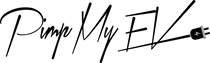The cutting-edge technology and unwavering dedication to innovation that are hallmarks of the Tesla brand make ownership of one of their vehicles an unforgettable adventure. However, many drivers may not be aware of the many symbols and warning lights that appear on the dashboard as a result of the increased sophistication brought about by modern technology. In this in-depth tutorial, we will explain the meanings of the numerous symbols and warning lights that may be displayed on the instrument panel of your Tesla vehicle. This will enable you to get a better comprehension of the circumstances under which each warning light should be acted upon.
Having a Solid Understanding of the Fundamentals:
It is absolutely necessary to have a solid understanding of the fundamentals before delving into specific symbols. The sophisticated computer system in Tesla automobiles is designed to continually monitor a variety of vehicle subsystems. If it detects a problem or a change in the vehicle's state, it will notify you of this information via the dashboard. The following is what you need to comprehend:
It Is Important to Pay Attention to Colors: Make sure you pay attention to the color of the sign or the warning light. Yellow or amber lights suggest caution or a possible problem, but red lights indicate a situation that is either critical or urgent and requires immediate action.

The difference between a steady and a flashing light is that a steady light indicates a less important problem that still needs care, but a flashing light indicates a more serious condition that needs immediate attention.
Indicator Lights
Indicator lights are typically green or blue, and they indicate the status of various features in your Tesla, such as tail lights such as headlights, turn signals, and high beams.
Warning Lights
Warning lights are typically yellow or red, indicating a problem with your Tesla. Yellow warning lights indicate a problem that needs to be addressed soon, while red warning points indicate a serious problem that requires immediate attention.
Frequently Seen Tesla Warning Lights and Symbols and What Each One Represents:
Let's take a look at some of the most common dashboard symbols that may appear on your Tesla vehicle:
Charging Indicator Symbol: This icon reflects the amount of charge that is currently available in the battery that powers your electric car. It is important that you maintain a close check on it to ensure that you have a full vehicle hold and a sufficient amount of charge for your trip.

Warning Light for the Motor: The appearance of this light indicates that there is a problem with the electric motor power or other components linked to it in your Tesla. It is highly recommended to get in touch with Tesla service for an in-depth diagnosis.
Tire Pressure Warning: This yellow warning light indicates that one or more of your tires are underinflated. If you look inside your tire and see an exclamation mark, this indicates that the tire pressure is either too low or too high. Make any necessary adjustments to the tire pressure monitoring system, in order to keep the performance and safety levels at their best. If the warning light remains on, contact Tesla.

(Source)
Brake System Fault: This red warning light indicates a severe problem with your brake system. If you see this light, pull over to a safe location and contact Tesla immediately.

This symbol often indicates that there is a problem with the Autonomous Emergency Braking (AEB) system or other safety-related systems. It looks like an exclamation point inside of a triangle. It is highly suggested that you pay attention right away.
ABS Warning Light: This yellow warning light indicates a problem with your Anti-lock Braking System (ABS). ABS helps your car maintain traction and control during braking. If you see this light, you can still drive, but you should have your ABS system checked by Tesla as soon as possible.
Parking Brake Fault: This red warning light indicates a problem with your parking brake. If you see this light, pull over to a safe location and engage your parking brake manually. Then, contact Tesla immediately.

Seat Belt Warning: This red warning light indicates that a seat belt is not fastened. Fasten all seat belts before driving.

Airbag Warning Light: This red warning light indicates a problem with your system. If you see this light, contact Tesla immediately.

Wrench Icon: This signifies that your Tesla needs to be serviced or maintained, as shown by the wrench icon. It is possible that it has discovered a problem that requires care or that it is due for periodic maintenance.
Cold Weather Warning Indicators: Keeping drivers safe by reducing frost development on the exterior of the car and boosting vision during cold weather, the Tesla Frost Warning Indicator is a function that warns drivers when ice conditions are detected.
Fog Lights: This green light indicates that your rear fog lights are on.
Parking Lights: This green light indicates that your parking lights are on.
Low Beam Headlights: This blue light indicates your low auto high beam headlights are on.
When a Warning Light Is On, Here Is What You Should Do:
When a warning light displays on the dashboard of your Tesla, the following procedure should be carried out:
Keep yourself cool and don't get worked up. There are a lot of warning lights, but most of them only provide information.
Check the Instruction Book: Please see the owner's handbook for your Tesla. It provides helpful information on the warning lights that are exclusive to your vehicle.
Consider the Circumstances: Take note of the hue as well as the behavior of the light. Is it a continuous yellow light or is it flashing red? This will help you get a better sense of the level of urgency.
Take Corrective Action: If the light is red and flashing, pull over to a safe spot and call Tesla support as soon as possible. Regarding the other lights, think about whether it is safe to continue driving or whether you should make an appointment for servicing as soon as possible.
Tesla's dashboard is designed to be simple and uncluttered, but it still includes a number of symbols and warning lights that can confuse new owners. This blog post will explain the most common symbols and warning lights, and what they mean.
Other Symbols and Warning Lights
There are many other symbols and warning lights that may appear on your Tesla's dashboard, depending on the model and features you have. Consult your Tesla owner's manual for a complete list of symbols and warning lights.

Safety First
It is important to remember that Tesla's warning lights are designed to alert you to potential problems with your car. If you see a warning light, it is important to take it seriously and take the appropriate action. By doing so, you can help to keep yourself and your passengers safe.
Traction Control Off
When driving on slick or uneven surfaces, traction control helps you keep your vehicle under control. It accomplishes this by controlling brake pressure and applying the brakes to selected wheels. Some Model 3 Tesla's include a switch that disables the vehicle's traction control. This might come in handy if you need to get going quickly on a slick surface or if you become stuck in the snow or mud.
However, you should only disable traction control when absolutely essential because doing so might make driving more challenging. Press and hold the traction control button for five seconds to deactivate it on a Tesla Model 3. Once you switch off traction control, the indicator light on your dashboard will go off. Press and hold the traction control button for five seconds to activate the system again. Once the traction control system is activated again, the indicator light on the dashboard will light up.
Vehicle Power Limited
When the Tesla Model 3 displays the message "Vehicle Power Limited" on the screen, it means that the car's power has been temporarily cut. There are a variety of possible explanations for this, including: Overheating: If the automobile detects that the battery or the motor is getting too hot, it will automatically cut power. Cars are smart enough to know when their batteries are getting low and throttle back to save juice.

(Source)
In the case of a malfunction with the vehicle's powertrain system, the vehicle will automatically lower output. If you notice the "Vehicle Power Limited" warning, you need to lower the top speed limit and the vehicle's energy consumption immediately. For example, you may reduce your speed, turn off any unneeded amenities, or move your car to a cooler area. Pull over to a safe area and call Tesla if the "Vehicle Power Limited" message persists.
High Beam Headlights
The high-beam headlights of the Tesla Model 3 increase visibility in low-light or completely dark situations. Pulling the left lever on the steering wheel towards you activates the high beams. When a car is spotted in front of you, the high beams will switch off automatically. High beams may be turned off manually by moving the lever on the left side of the steering wheel away from you.
 :
:  :
: